Manage Your Work Efficiently With Todoist On Mobile: The Secret To Increasing Your Productivity Every Day
In today’s busy modern life, managing tasks effectively is an important factor to help us achieve our goals and maintain a balance between work and personal life. Todoist is one of the leading task management applications today, allowing users to organize and track tasks easily and conveniently on both computers and mobile devices. In this article, we will explore how to use Todoist on mobile to optimize task management and improve daily productivity.
Why Choose Todoist for Task Management?
Todoist stands out with its simple, user-friendly interface and powerful features that help users easily create, organize, and track their tasks. Here are some reasons why Todoist is a top choice for task management:
- Intuitive interface: Todoist has a minimalist yet effective design that makes it easy for users to create and manage to-do lists without getting overwhelmed.
- Cross-platform sync: The application supports synchronization across multiple devices such as phones, tablets, and computers, allowing you to access and update your work anytime, anywhere.
- Flexible features: Todoist provides many useful features such as creating projects, labeling, setting priorities and reminders, helping you organize your work scientifically and effectively.
- Powerful integration: The application easily integrates with many other tools and services such as Google Calendar, Gmail, Slack, helping you manage your work comprehensively.
- Support for teamwork: Todoist lets you share projects and tasks with others, facilitating collaboration and tracking team progress efficiently.
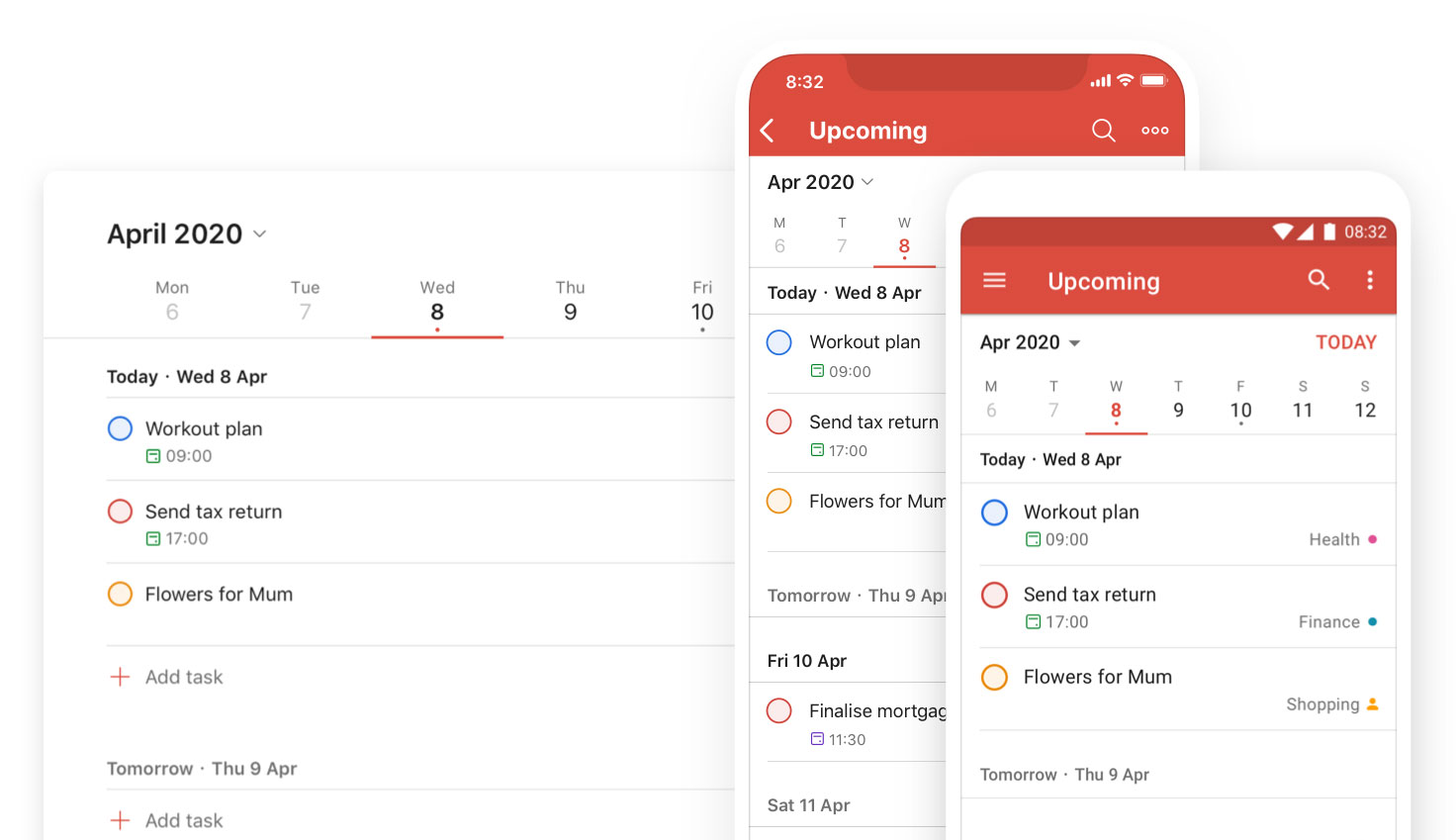
Getting Started With Todoist on Mobile
To start using Todoist on mobile, you need to follow these steps:
- Download the app: Download and install the Todoist app from the App Store (iOS) or Google Play Store (Android).
- Register an account: Open the app and create a new account with email or log in via Google, Facebook to start using.
- Explore the interface: Take some time to explore the app’s features and interface to understand how it works and get the most out of the tools available.
Once you’ve completed the steps above, you’re ready to start organizing and managing your tasks efficiently with Todoist on mobile.
Create and Manage Tasks Efficiently
Creating and managing tasks is Todoist’s core feature. Here’s how you can use the app to effectively manage your daily tasks:
Create new task
To create a new task, simply click on the icon “+” at the bottom corner of the screen and enter a task name. You can add a detailed description, set a due date, assign a priority, and add labels to categorize the task.
Organize tasks by project
Todoist lets you create projects to group related tasks together. For example, you can create a project “Job” for work and project related tasks “Individual” for personal tasks. This makes it easy to track and manage work in different areas of your life.
Set priorities
You can assign priority levels to each task by choosing different colors. Prioritization helps you focus on the most important tasks and manage your time effectively.
Use reminders and repetition
For important or recurring tasks, you can set reminders and repeats. Todoist will send notifications to your phone to make sure you don’t miss any important tasks.
Take Advantage of Advanced Features to Increase Productivity
Todoist offers many advanced features to help you optimize your work management and increase your productivity. Here are some features you should take advantage of:
Using filters
Filters let you view tasks by specific criteria such as due date, priority, or label. For example, you can create filters “Today’s Mission” to see all the tasks that need to be completed during the day, helping you focus and manage your time more effectively.
Integrate with other applications
Todoist easily integrates with many other apps and services such as Google Calendar, Gmail, Slack, and many other project management tools. These integrations help you manage your tasks comprehensively and synchronize information between platforms easily.
Using Templates
Todoist offers project templates for different situations and needs like project management, event planning, or daily routine tracking. You can use these templates to save time and make sure you don’t miss any important steps in your task management process.
Track progress with Karma
Todoist’s Karma feature helps you track and evaluate your work progress through a points system. Every time you complete a task, you’ll receive Karma points, which helps boost motivation and maintain productive work habits.
Tips for Using Todoist Effectively on Mobile
To get the most out of Todoist on mobile, here are some tips you can follow:
- Set up reasonable notifications: Configure notifications to get reminded of important tasks without being overwhelmed by too many unnecessary notifications.
- Using the quick add feature: Use Todoist’s quick import feature to create new tasks quickly and conveniently, especially when you’re on the go.
- Reschedule tasks regularly: Take time each day to review and reorganize your tasks, ensuring that you stay focused on the most important work.
- Use voice to create tasks: On some devices, you can use a voice assistant like Siri or Google Assistant to create a new task on Todoist without typing.
- Regular synchronization: Make sure the Todoist app on all your devices is synced to avoid data loss and keep information up to date.
Todoist Application In Daily Life
Todoist is not only useful for work, but also helps you manage other aspects of your life effectively:
Study planning
Students can use Todoist to keep track of their class schedules, assignments, and group projects. Organizing tasks by subject and setting reminders helps ensure you don’t miss any important deadlines.
Managing household chores
You can create projects for household chores like shopping, cleaning, and childcare. Share these tasks with family members to get things done together efficiently.
Event planning
From celebrating a birthday to planning a trip, Todoist helps you manage every little detail systematically, ensuring the event runs smoothly and successfully.
Track personal habits and goals
You can use Todoist to track and maintain good habits like exercising, reading, or learning a language. Setting goals and tracking your progress helps you stay motivated and achieve your desired results.
Start Boosting Productivity With Todoist Today
Todoist on mobile is a powerful tool that helps you manage your work and life effectively and scientifically. With a friendly interface, diverse features and powerful synchronization capabilities, Todoist meets all work management needs from personal to professional.
Get started by downloading the app, creating an account, and setting up your first tasks. Take your time exploring and customizing the features to your personal needs to optimize your experience. With Todoist, you’ll find that task management is easier than ever, saving you time, reducing stress, and focusing on what matters most.
Don’t hesitate, experience Todoist today and discover the difference it makes to your productivity and quality of life!




